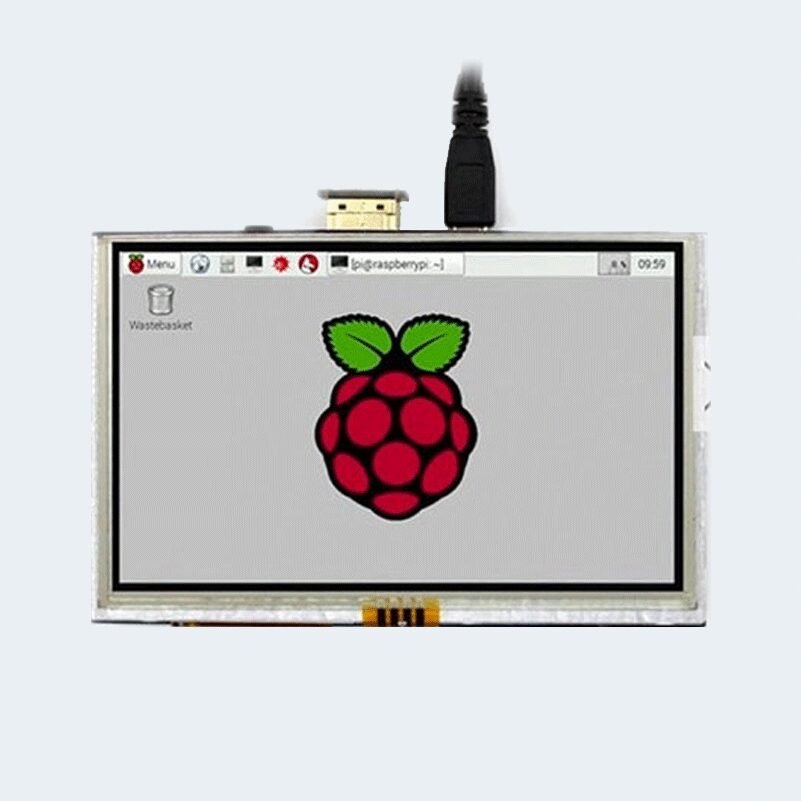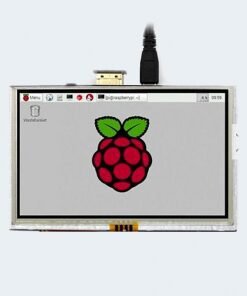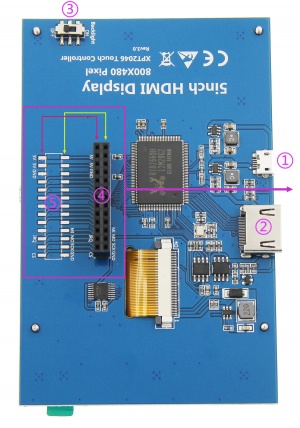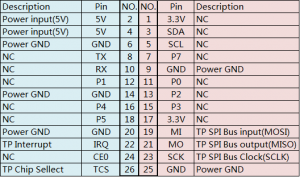- ×
 UNO Board SMD for Arduino UNO projects 1 × 45SAR
UNO Board SMD for Arduino UNO projects 1 × 45SAR - ×
 Seven Segment 0.8 inch Common Anode CA 2 × 10SAR
Seven Segment 0.8 inch Common Anode CA 2 × 10SAR - ×
 R301T Capacitive Fingerprint Module 2 × 173SAR
R301T Capacitive Fingerprint Module 2 × 173SAR - ×
 Data Logging Shield SD card shield XD_204 2 × 68SAR
Data Logging Shield SD card shield XD_204 2 × 68SAR - ×
 GPIO expansion board for Raspberry pi 1 × 35SAR
GPIO expansion board for Raspberry pi 1 × 35SAR - ×
 MEGA Board for Arduino Mega 2560 Projects 1 × 135SAR
MEGA Board for Arduino Mega 2560 Projects 1 × 135SAR - ×
 LCD 2×16 Blue 1602LCD 1 × 25SAR
LCD 2×16 Blue 1602LCD 1 × 25SAR - ×
 7segment 8-digit module max7219 1 × 29SAR
7segment 8-digit module max7219 1 × 29SAR - ×
 ESP8266 _ ESP-01 based on ESP8266 WiFi Module 1 × 35SAR
ESP8266 _ ESP-01 based on ESP8266 WiFi Module 1 × 35SAR - ×
 WeMos D1 ESP8266 Wifi Board 1 × 98SAR
WeMos D1 ESP8266 Wifi Board 1 × 98SAR - ×
 Joystick Shield for Arduino Robotics Control 1 × 46SAR
Joystick Shield for Arduino Robotics Control 1 × 46SAR - ×
 Nokia 5110 LCD Graphic LCD GLCD 1 × 41SAR
Nokia 5110 LCD Graphic LCD GLCD 1 × 41SAR - ×
 OLED LCD I2C 0.9 inch 128*64 blue 1 × 80SAR
OLED LCD I2C 0.9 inch 128*64 blue 1 × 80SAR
Subtotal: 1,071SAR