- ×
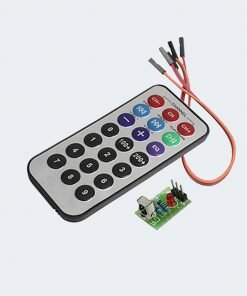 IR Remote Control+Receiver Module 1 × 37SAR
IR Remote Control+Receiver Module 1 × 37SAR - ×
 LC Meter 1 × 138SAR
LC Meter 1 × 138SAR - ×
 MAX6675 Module + Thermocouple Sensor 1 × 75SAR
MAX6675 Module + Thermocouple Sensor 1 × 75SAR - ×
 SIM808 GSM and GPS Shield 1 × 265SAR
SIM808 GSM and GPS Shield 1 × 265SAR - ×
 MT8870 DTMF Module 1 × 69SAR
MT8870 DTMF Module 1 × 69SAR - ×
 ENC28J60 Ethernet Module 1 × 98SAR
ENC28J60 Ethernet Module 1 × 98SAR - ×
 BlueTooth Module HC-06 1 × 40SAR
BlueTooth Module HC-06 1 × 40SAR
Subtotal: 722SAR





















